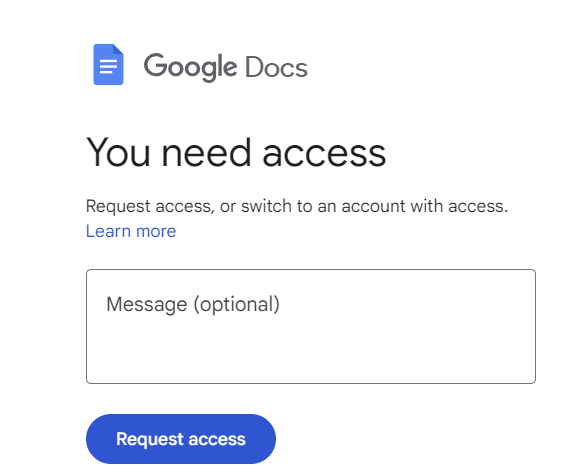Step 1: Register a private/personal email address with UHPA
There’s a good chance you’ve already completed this.
Determine which email address UHPA already has on file for you
- UHPA sends a newsletter every month to each member’s email address on file
- Search your email archives for an email FROM:mail@uhpa.org
- The email address we send to is the one we have on file.
If we have your private/personal email address, you can skip this step.
- For security and privacy purposes, UHPA Member-only content can only be accessed by a private/personal email address (and NOT your @hawaii.edu).
- Your private/personal email address will be kept confidential and not shared with any third parties.
Register your private/personal email address hereStep 2: Register your private/personal email address as a Google Account
Gmail users can skip this step.
If your private/personal email address on file with UHPA is a Gmail address, skip this step
Gmail addresses are already registered as Google Accounts.
- There is no charge for you to register it as a Google account.
- A Gmail address is preferred but not required; any email address other than your @hawaii.edu email address will work.
- If you need a video walkthrough, here is a YouTube that shows you the simple process (opens in a new tab) that takes just a few minutes.
Register NowStep 3: Log your browser into your Google Account
Most member-only content access problems happen at this step.
Check to see if you are logged into Google already
- Go to www.google.com (opens a new tab) and look at the icon or button in the uppermost right corner of the Google.com web page.
- If there is anything other than a “Sign in” button, you are logged into a Google Account already.
- If there is a Sign In button present, you are not logged into any Google Account.
If you are already logged into your browser, check to see what account is logged in
- Click on your avatar or first initial on the upper right corner of the www.google.com web page.
- If the logged-in account shown does not exactly match the private/personal email address registered with UHPA, click the Sign out button to log out.
If you are not logged in, click on the Sign In button.
- Go to www.google.com and if you followed the above steps, you should see a “Sign in” button in the upper right corner of the web page.
- Click on that button.
- Login with your private/personal email address and password that you registered with UHPA & Google.
- This email address that you log in with must exactly match the private/personal email address UHPA has on file.
Test access again
Still not working? Access the troubleshooting page