Follow the instructions below to make your email address change:
- Log on to the UHPA website.
- Click on “Preferences” below the UHPA banner.
- Click on “Personal Preferences”.
- Change your email address.
- Click “Save”.
If you do not have a private email address, you can click on the link below to set up a free gmail account:
http://mail.google.com/mail/signup